How to use HDMI output on i.MX 6SoloX SABRE-SD
The i.MX 6SoloX SABRE-SD supports the parallel Seiko WVGA LCD by default. However, there is also a HDMI Port Card expander board that provides HDMI output. This HDMI expander board connects in the same LCD parallel bus as the Seiko WVGA display.
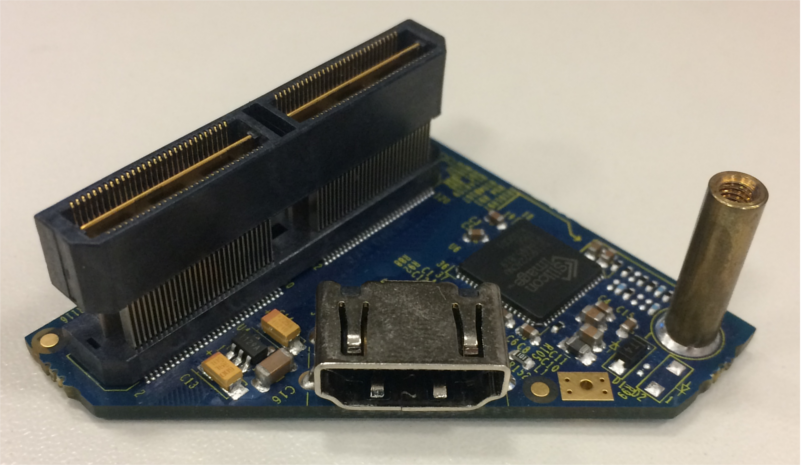
In order to use the parallel LCD output for this purpose, it’s necessary to set up the environment variables below on U-Boot:
=> setenv fdt_file ‘imx6sx-sdb-lcdif1.dtb’
=> setenv mmcargs ‘setenv bootargs console=${console},${baudrate} root=${mmcroot} video=mxc_lcdif:SEIKO-WVGA, bpp=16’
=> saveenv
With these configurations, the board is able to run videos using the standard LCD SEIKO WVGA panel or the HDMI Port Card MCIMXHDMICARD expander board which share the same connector.