MikroE NFC Click Board on i.MX7D
This tutorial guides on setting up and running the NFC Demo App using the PN7120 NFC Click board with the i.MX 7Dual SABRE-SD and its mikroBUS socket compatible.
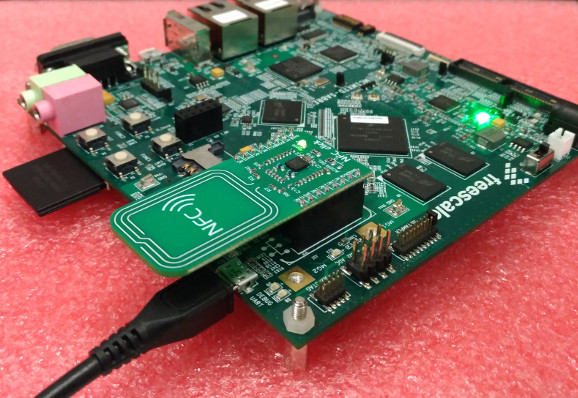
NXP BSP Release
To set up and build an image for the i.MX 7Dual SABRE-SD, the RootFS used was fsl-image-gui with frame buffer (fb) backend. The instructions can be found in the Yocto User’s Guide included on the L4.1.15_2.0.0-ga BSP Release Doc Bundle. Other images may be used but its needs to include the libstdc++.so.6 library required by the NFC Demo App.
It needs to build and install the toolchain for cross compiling the kernel. This post shows how to compile the SDK.
Linux Kernel
With an image running and the SDK compiled, the next step is modifying the kernel. In the host Linux PC, create a folder and download the repository:
$ mkdir imx7dsabresd
$ cd imx7dsabresd
$ git clone http://git.freescale.com/git/cgit.cgi/imx/linux-2.6-imx.git
$ git checkout imx_4.1.15_2.0.0_ga
Still in the imx7dsabresd kernel repository, open the misc driver folder and clone the pn5xx driver too:
$ cd ~/imx7dsabresd/build_dir/drivers/misc
$ git clone https://github.com/NXPNFCLinux/nxp-pn5xx.git
Apply these two patches for the dts file and to configure the pn5xx driver:
NFC dts file
Download the patch from here
From b8bd419f0f87a0f942202a5d1b7d3588916c9d9d Mon Sep 17 00:00:00 2001
From: Marco Franchi <marco.franchi@nxp.com>
Date: Tue, 23 May 2017 12:49:33 -0300
Subject: [PATCH] ARM: dts: imx7d-sdb: Add NFC Click Board support
The imx7d-sdb has a mikro bus socket that can be connected to a
NFC click board (PN7120 near field communications controller).
https://shop.mikroe.com/click/wireless-connectivity/nfc
Add a new device tree file to describe such hardware.
Signed-off-by: Marco Franchi <marco.franchi@nxp.com>
---
arch/arm/boot/dts/Makefile | 1 +
arch/arm/boot/dts/imx7d-sdb-nfc.dts | 24 ++++++++++++++++++++++++
2 files changed, 25 insertions(+)
create mode 100644 arch/arm/boot/dts/imx7d-sdb-nfc.dts
diff --git a/arch/arm/boot/dts/Makefile b/arch/arm/boot/dts/Makefile
index c107c29..1717939 100644
--- a/arch/arm/boot/dts/Makefile
+++ b/arch/arm/boot/dts/Makefile
@@ -420,6 +420,7 @@ dtb-$(CONFIG_SOC_IMX7D) += \
imx7d-sdb-m4.dtb \
imx7d-sdb-qspi.dtb \
imx7d-sdb-mipi-dsi.dtb \
+ imx7d-sdb-nfc.dtb \
imx7d-sdb-reva.dtb \
imx7d-sdb-reva-epdc.dtb \
imx7d-sdb-reva-gpmi-weim.dtb \
diff --git a/arch/arm/boot/dts/imx7d-sdb-nfc.dts b/arch/arm/boot/dts/imx7d-sdb-nfc.dts
new file mode 100644
index 0000000..055d9ff
--- /dev/null
+++ b/arch/arm/boot/dts/imx7d-sdb-nfc.dts
@@ -0,0 +1,24 @@
+/*
+ * Copyright (C) 2015 Freescale Semiconductor, Inc.
+ *
+ * This program is free software; you can redistribute it and/or modify
+ * it under the terms of the GNU General Public License version 2 as
+ * published by the Free Software Foundation.
+ */
+
+#include "imx7d-sdb.dts"
+
+&i2c3 {
+ clock-frequency = <100000>;
+ pinctrl-names = "default";
+ pinctrl-0 = <&pinctrl_i2c3>;
+ status = "okay";
+
+ pn547: pn547@28 {
+ compatible = "nxp,pn547";
+ reg = <0x28>;
+ clock-frequency = <400000>;
+ interrupt-gpios = <&gpio6 14 1>;
+ enable-gpios = <&gpio_spi 3 1>;
+ };
+};
--
2.7.4
Include pn5xx to the kernel compilation
Download the patch from here
From df11641da3d7f88c5d6bc5ae41b7cf16358a778e Mon Sep 17 00:00:00 2001
From: Marco Franchi <marco.franchi@nxp.com>
Date: Fri, 26 May 2017 10:03:10 -0300
Subject: [PATCH] misc: (pn5xx) Include the driver to the kernel
Include the pn5xx driver and the driver config to the kernel
compilation.
Signed-off-by: Marco Franchi <marco.franchi@nxp.com>
---
drivers/misc/Kconfig | 1 +
drivers/misc/Makefile | 1 +
2 files changed, 2 insertions(+)
diff --git a/drivers/misc/Kconfig b/drivers/misc/Kconfig
index fa77f81..97eac873 100644
--- a/drivers/misc/Kconfig
+++ b/drivers/misc/Kconfig
@@ -548,4 +548,5 @@ source "drivers/misc/mic/Kconfig"
source "drivers/misc/genwqe/Kconfig"
source "drivers/misc/echo/Kconfig"
source "drivers/misc/cxl/Kconfig"
+source "drivers/misc/nxp-pn5xx/Kconfig"
endmenu
diff --git a/drivers/misc/Makefile b/drivers/misc/Makefile
index 89a33288..64d0a21 100644
--- a/drivers/misc/Makefile
+++ b/drivers/misc/Makefile
@@ -54,6 +54,7 @@ obj-$(CONFIG_VMWARE_VMCI) += vmw_vmci/
obj-$(CONFIG_LATTICE_ECP3_CONFIG) += lattice-ecp3-config.o
obj-$(CONFIG_SRAM) += sram.o
obj-y += mic/
+obj-y += nxp-pn5xx/
obj-$(CONFIG_GENWQE) += genwqe/
obj-$(CONFIG_ECHO) += echo/
obj-$(CONFIG_VEXPRESS_SYSCFG) += vexpress-syscfg.o
--
2.7.4
Go back to the imx7dsabresd kernel repository and export the environment variables:
$ cd ~/imx7dsabresd/build_dir/
$ source /opt/fsl-imx-fb/4.1.15-2.0.0/environment-setup-cortexa7hf-neon-poky-linux-gnueabi
$ export ARCH=arm
$ export CROSS_COMPILE=$TARGET_PREFIX
$ make imx_v7_defconfig
$ make menuconfig
Inside menuconfig include the driver as a module (<M>), save the changes and exit:
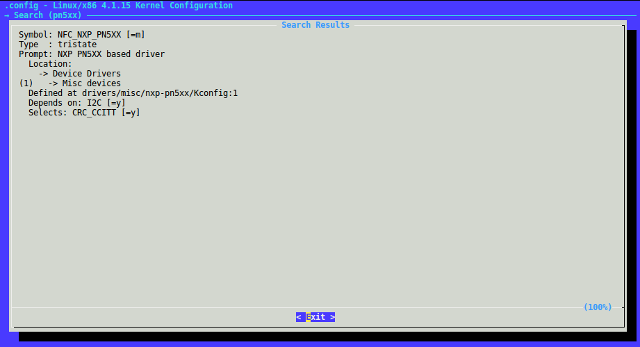
Then compile the kernel to include all these modifications:
$ make -j4
Copy the zImage and the dtb files to the SD Card:
$ sudo cp arch/arm/boot/zImage /media/USER/Boot \imx7d/
$ sudo cp arch/arm/boot/imx7d-sdb.dtb imx7d-sdb-nfc.dtb /media/USER/Boot \imx7d/
Now, compile and copy the modules to the SD card too:
$ mkdir temp_modules
$ make modules
$ make modules_install INSTALL_MOD_PATH=/temp_modules
$ sudo cp * /temp_modules media/USER/ROOTFS_PATH/lib/
NFC library
This section shows how to install the libraries needed to run the NFC Demo App. Be sure to install the tool below before continue:
$ sudo apt-get install automake
$ sudo apt-get install autoconf
$ sudo apt-get install libtool
Go to the imx7dsabresd directory and clone the libnfc-nci:
$ cd ~/imx7sabresd
$ git clone https://github.com/NXPNFCLinux/linux_libnfc-nci.git
Generate the configuration script by executing the bootstrap bash script:
$ cd /linux_libnfc-nci
$ ./bootstrap
To the Makefile, as the NFC Click board uses the PN7120 and using the default toolchain sysroots path, enter with the command line below:
$ mkdir temp_config
$ ./configure --enable-pn7120 --host=arm-none-linux --prefix=/opt/fsl-imx-fb/4.1.15-2.0.0/sysroots/ x86_64-pokysdk-linux/usr --sysconfdir=/temp_config
$ make
$ make install
Copy the libraries directory to the target:
$ cd temp_config
$ sudo cp * /media/USER/ROOTFS_PATH/etc
$ cd ~/imx7sabresd/.libs/
$ sudo cp * /media/USER/ROOTFS_PATH/usr/lib
$ sudo cp nfcDemoApp /media/USER/ROOTFS_PATH/usr/sbin
$ cd ~/imx7sabresd/linux_libnfc-nci/conf/PN7120
$ sudo cp * /media/USER/ROOTFS_PATH/etc
Testing the NFC Demo App
Start the board and change de U-Boot fdt_file variable:
=> setenv fdt_file imx7s-sdb-nfc.dtb
=> saveenv
=> reset
Run the commands below from the Linux prompt on the i.MX 7Dual SABRE-SD board:
$ modprobe pn5xx_i2c
$ nfcDemoApp poll
I plan to create a Yocto Project image to make the installation process easier. I will update here when this becomes available. This post was based on the AN11697 Application note and the PN7150/PN7120 NFC Controller SBC Kit for Arduino on the i.MX6SX tutorial.