How to use dual display on i.MX8 including 4k decoding
In this first post about i.MX 8M SoCs, you can check how easy is to use one or two HDMI displays and decoding 4k video file at 60fps in the i.MX 8MQ EVK.
4k video playback
The i.MX8MQ has the capability to decoder H.264 and H.265 4k videos at 60 FPS with HDR support.
For this, let’s start downloading and deploying the Linux 4.9.51_1.0.0_GA image from the NXP web site to the SDCard:
$ sudo dd if=fsl-image-validation-imx-xwayland-imx8mqevk.sdcard of=/dev/sbX
Download a 4k video sample for the test. I would like to suggest the 4kmedia.org website and copy it to the SDCard:
$ sudo cp Download/4k_video_sample /media/USER/ROOTFS_PATH/home/root; sync
Depending of the 4k video size, it may be necessary to change the SDCard free space in order to copy the file to the SDCard. I recommend to use the GParted for it.
The HDMI output is configured to support the 3820x2160 size by default. So, boot the board and enter with the GStreamer pipeline below. Do not forget to use the force-hantrotile=true property to enable the video framebuffer compression (DTRC):
For H.265 with HDR container on .mp4 format
gst-launch-1.0 filesrc location=4k_video_sample.mp4 ! video/quicktime ! qtdemux ! queue ! vpudec ! queue ! kmssink force-hantrotile=true
Dual display
The i.MX 8MQ has also the capability to use up to two HDMI displays output(4k@60 + 720p@60). In order to accomplish that, the board uses the MIPI-DSI connector with the IMX-MIPI-HDMI adapter:
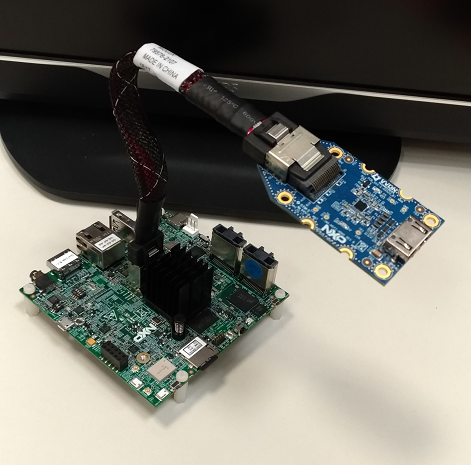
Using the same image from the last section, just download a HD video and copy it to the board too. I could found a 720p@60fps sample video in the kodi wiki:
$ sudo cp Download/720p_video_sample /media/USER/ROOTFS_PATH/home/root
The last point you need to use the dual display mode is by changing the .dtb file. So start the board and change the U-Boot fdt_file variable:
=> setenv fdt_file fsl-imx8mq-evk-dual-display.dtb
=> saveenv
Reset the board and enter with the GStreamer pipelines below:
For H.265 container on .mp4 format
gst-launch-1.0 filesrc location=4k_video_sample.mp4 typefind=true ! video/quicktime ! qtdemux ! queue max-size-time=0 ! vpudec ! queue max-size-time=0 ! kmssink force-hantrope=true sync=false &
For H.264 container on .ts format
gst-launch-1.0 filesrc location=720p_video_sample.ts typefind=true ! video/mpegts ! tsdemux ! queue max-size-time=0 ! vpudec ! queue max-size-time=0 ! waylandsink