i.MX 7ULP possible fix for U-Boot hang on “Starting kernel”
Sometimes when working with i.MX 7ULP the Cortex-A7 loading process can get stuck in the “Starting kernel” message. This can happen for many reasons, but a very common cause for this hang is the lack of the Cortex-M4 image that enables all needed power rails for Cortex-A7 to boot correctly on i.MX 7ULP.
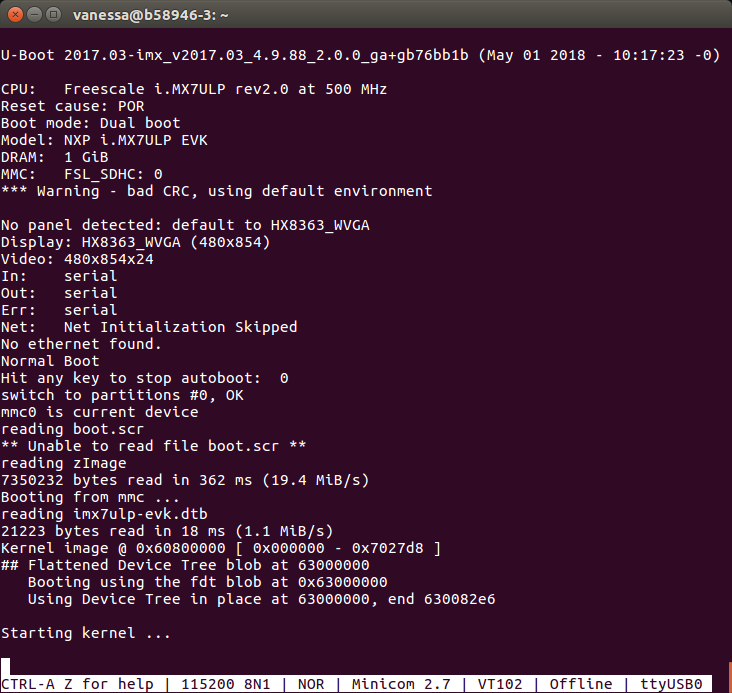
The picture above shows the A7 booting process stuck when there is no content on QSPI flash.
This post shows how to flash the bootable M4 image to QSPI and enable booting the A7 core.
Getting the M4 bootable image
The SDK package for the i.MX 7ULP Cortex-M4 can be found at MCUXpresso.
- Copy the bootable M4 image
power_mode_switch.imgto the boot partition of the SD card.
$ cp <SDK_dir>/boards/evkmcimx7ulp/demo_apps/power_mode_switch/power_mode_switch.img \
<path_to_boot_partition>
To learn how to download and build the SDK package for M4, please see this post.
Flashing the M4 image to QSPI
-
Open two serial consoles, one at
/dev/ttyUSB0for A7 to boot Linux and other at/dev/ttyUSB1for M4 to boot the SDK image. -
On the A7 console, stop U-Boot and enter the following commands to load the M4 binary to RAM and flash it in the QSPI memory:
=> sf probe
=> sf erase 0x0 0x20000
=> fatload mmc 0:1 0x62000000 sdk20-app.img
=> sf write 0x62000000 0x0 0x20000
After flashing the M4 image to QSPI, reboot the board to boot both cores. This fixes the loading hang on Cortex-A7.
This procedure works for booting on ‘Dual Boot’ mode (Cortex-M4 as the primary core and Cortex-A7 as the auxiliary core). For details about different boot modes and how to boot in each one of them check this post.