How to use OV5640 with i.MX 6UltraLite EVK
The i.MX 6UltraLite EVK kernel release includes the parallel camera OV5640 support by default. However, depending on the base board revision, this camera might requires the SCH700-27820 adapter below:

According to the following image, the FX12B-40P-0.4SV connector layout was changed in the RevC, giving the possibility to use the OV5640 directly:
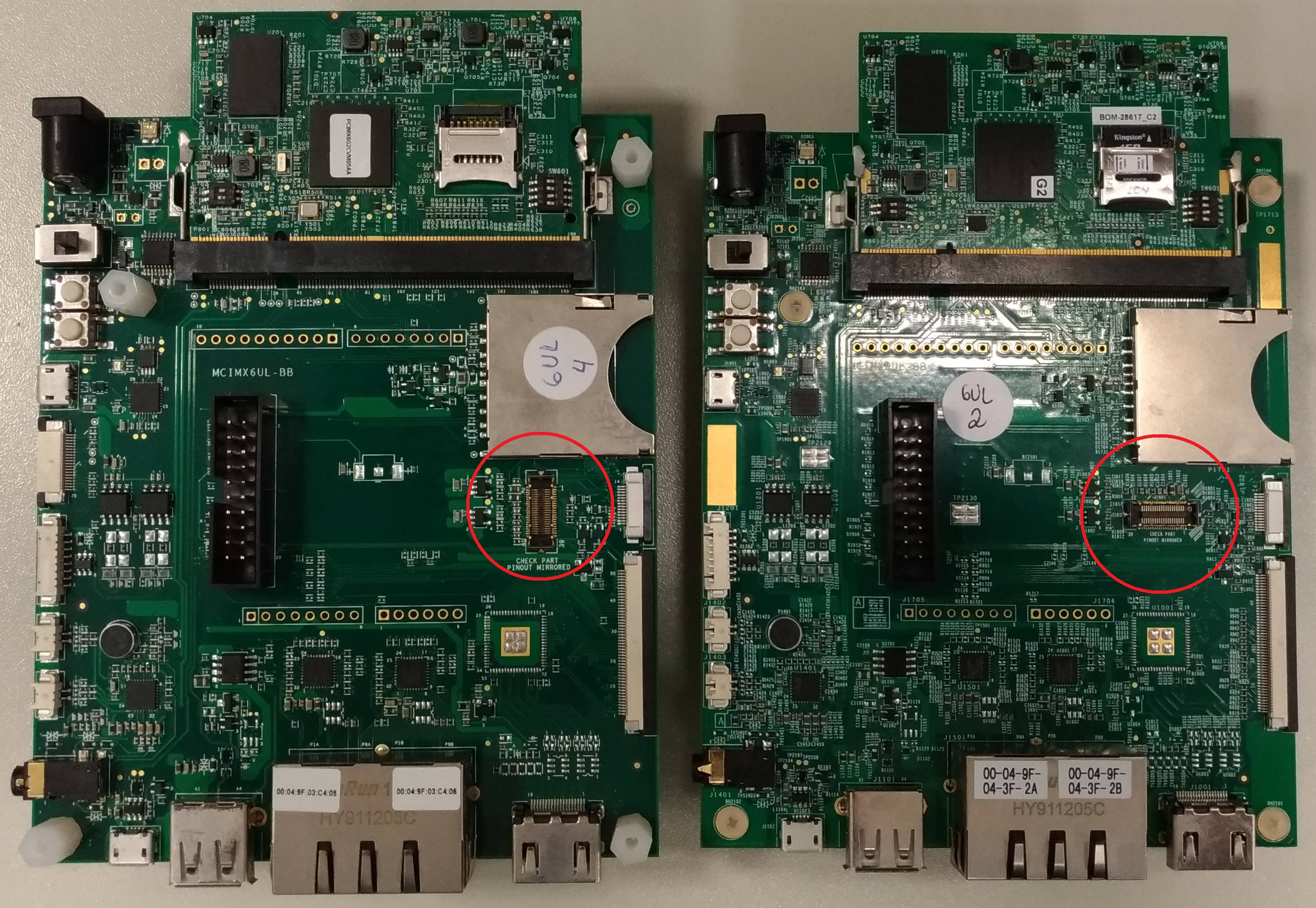
So if you are using a base board older than Rev C, plug in the camera with the adapter and connect the other end of the adapter to the board:
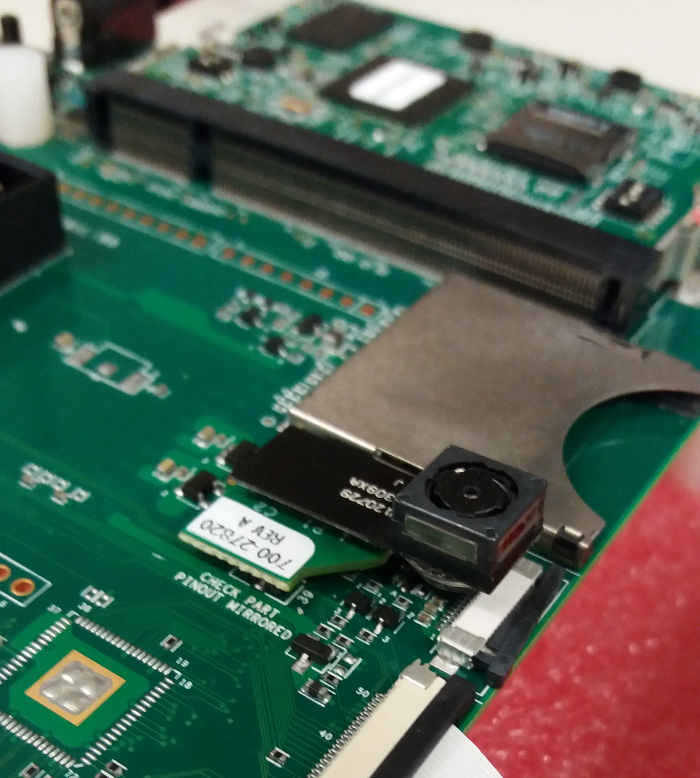
In order to use the parallel OV5640 camera, it’s necessary to set up the environment variable below on U-Boot, independent of the base board revision:
=> setenv fdt_file ‘imx6ul-14x14-evk-csi.dtb’
=> saveenv
Follow the GStreamer pipeline example to test the camera connection:
$ gst-launch-1.0 v4l2src device=/dev/video1 ! video/x-raw,width=640,height=480 ! autovideosink
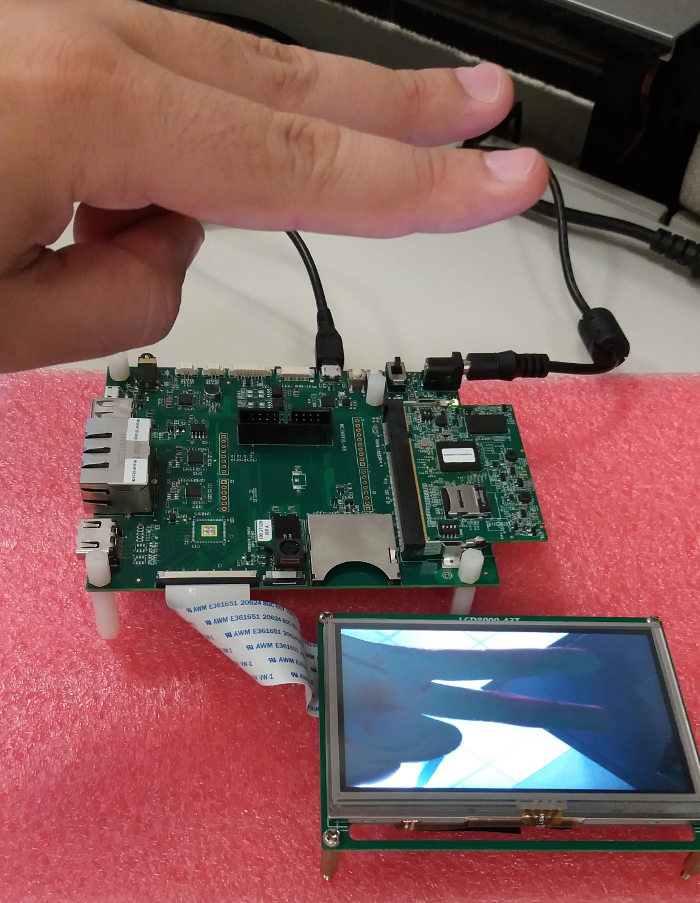
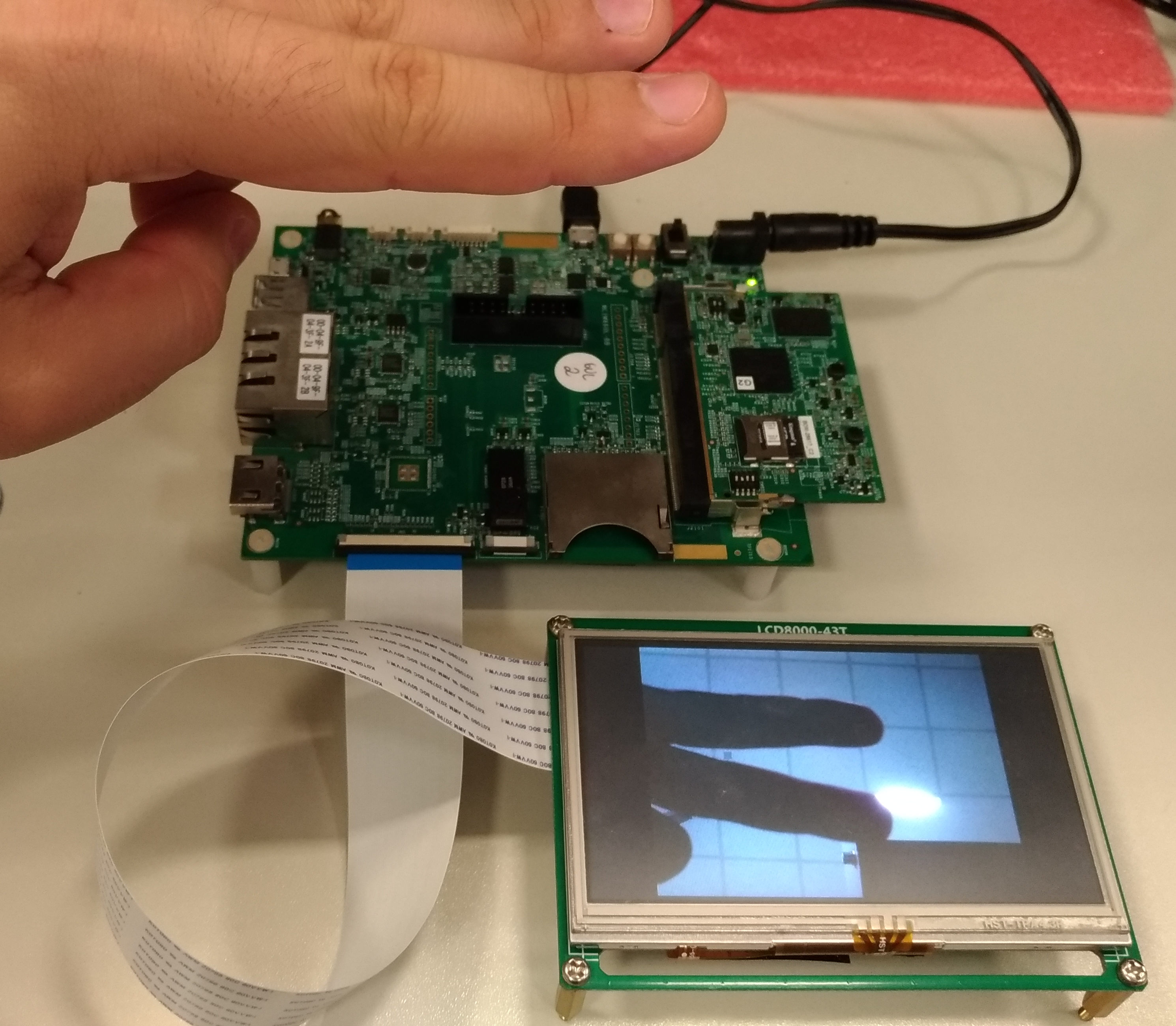
This test was done using the kernel BSP release 4.1.15-2.0.0 GA.